
With the pandemic and its imminent end, both companies and many professionals and freelancers had to evolve to new forms of hybrid work, whether in office work, working from home or remotely.
We realized the importance of having a computer with a good camera for our virtual meetings and that at the same time satisfied all our needs, the truth is that a laptop for a businessman is not the same as a laptop for a designer or architect, each one must have the optimal characteristics and specifications for each profession.
To facilitate your search for your ideal work laptop, I have made a careful selection of the 9 best laptops for work that present an excellent quality-price ratio in USA. I hope you can find yours accordingly. to your activities and employment.
|
Index: 1. The best laptops for work 9. Dell Inspiron 3501 8. Asus ZenBook 14 7. HP Victus 15 6. Lenovo IdeaPad Gaming 3 5. Asus TUF Gaming F15 4. Acer Nitro 5 3. HP Pavilion 15 2. MacBook Air M1 1. MSI Thin GF63 2. Criteria for choosing a laptop for work Processor or CPU Graphic card or GPU RAM memory Storage Battery Operating system Connectivity and ports Display 3. Comparison of the best laptops for work |
The best laptops for work
9. Dell Inspiron 3501
The best laptop for home office
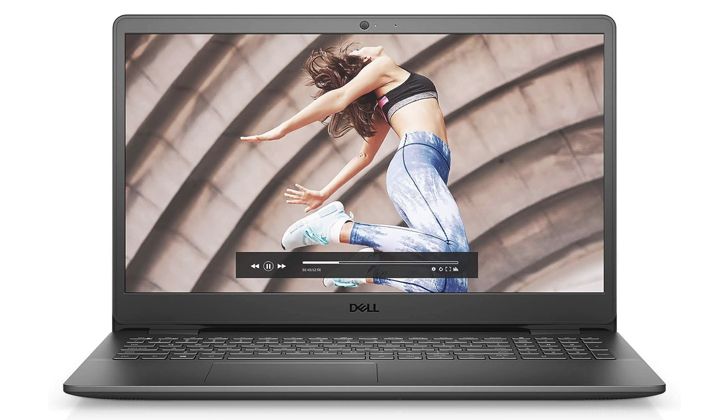
These are the most notable technical specifications of the best Dell laptop for work:
- Processor: Intel Core i7 1165G7 (4.7GHz)
- RAM memory: 16GB
- Graphics Card: Intel Iris Xe Graphics
- Display: FHD 1920x1080 15.6"
- Hard Drive: 512GB SSD
- Battery: 4 hours
- Operating System: Windows 10 Home
- Ports: 2 USB 3.2, USB 2.0, SD, HDMI
- Weight: 3.83 pounds
We start this list of recommendations with the Dell Inspiron 3501. Perhaps one of the best laptops for working at home, since it presents fluid performance for basic tasks such as working in Office programs, email and internet browsing, in case you require greater performance thanks to its 16GB of RAM.
It has a 15.6-inch FHD screen, ideal for multitasking work with plenty of space, to mention that it does not have a high brightness level, which can be uncomfortable if you work outdoors .
The design is minimalist, not very heavy and with an autonomy that is essential for working on the go, and the casing gets dirty easily. The good thing is that it has many ports for all our devices and good connectivity to work relaxed with our headphones, while listening to music.
8. Asus ZenBook 14
The best notebook to work with
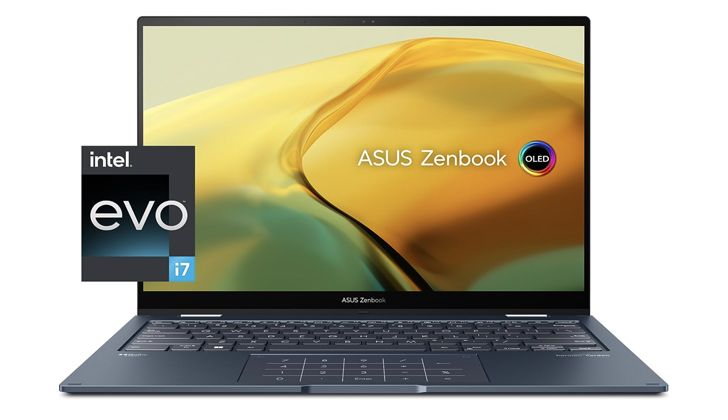
These are the most notable technical specifications of the Asus ZenBook 14 UP3404VA-DS74T:
- Processor: Intel Core i7 1360P (5.0GHz)
- RAM memory: 16GB
- Graphics Card: Intel Iris Xe Graphics
- Display: Touch OLED 2880x1800 14"
- Hard Drive: 1TB SSD
- Battery: 23 hours
- Operating System: Windows 11 Home
- Ports: 2 Thunderbolt 4, USB 3.2 Gen 2, HDMI 2.1
- Weight: 3.3 pounds
Probably what stands out most about the Asus ZenBook 14 inches Whether its characteristics are ideal for mobile work, with only 3.3 pounds, a promise of 23 hours of autonomy and 15.9mm thickness, it becomes the candidate perfect for business owners who need a light and thin device that facilitates its transportation.
Without demanding it too much, you will also have power on the move, thanks to its new 13th generation Intel Core processor, ideal for viewing emails, budgets and Excel, all at the same time, with a IPS panel that avoids annoying reflections, in favor of your eyesight.
The aesthetics are modern, with a chassis in good quality metal finish and it really catches my attention that even though it is so thin, it has all kinds of ports that will give you greater versatility of use, just to give a conference to your colleagues by connecting it to a larger monitor.
7. HP Victus 15
The best laptop to work with value for money

These are the most notable technical specifications of the HP Victus 15:
- Processor: AMD Ryzen 5 7535HS (4.55GHz)
- RAM memory: 16GB
- Graphics Card: 4GB NVIDIA GeForce RTX 2050
- Display: IPS 1920x1080 15.6" (144Hz) Anti-glare
- Hard Drive: 1TB SSD
- Battery: 7 hours
- Operating System: Windows 11 Home
- Ports: 2 USB 3.0 Type A, 1 USB 3.0 Type C, SD, HDMI 2.1
- Weight: 5.09 pounds
The HP Victus 15 is another good laptop for working, since it has the ideal requirements to do so, its processor achieves really fluid performance even with several tasks at the same time, it also presents adequate image and sound quality to watch a series or movie later of the working day.
Another point that stands out is its finish, which makes it look very elegant and helps keep the equipment cool, also light and with a battery life of 7 hours, it will allow you Take it with you without worrying about the charger.
6. Lenovo IdeaPad Gaming 3
The best laptop to work on engineering and programming

These are the most notable technical specifications of the Lenovo IdeaPad Gaming 3:
- Processor: AMD Ryzen 5 5600H (4.2GHz)
- RAM memory: 8GB
- Graphics Card: 4GB NVIDIA GeForce RTX 3050 Ti
- Display: IPS 1920x1080 15.6" (120Hz)
- Hard Drive: 512GB SSD
- Battery: 8 hours
- Operating System: Windows 11
- Ports: 2 USB 3.0, USB Type C, HDMI 2.0
- Weight: 4.85 pounds
Then, the Lenovo IdeaPad Gaming stands out from the rest for its 4GB dedicated GPU, difficult to find in this price range, and if your work requires a lot of graphics processing, simulations and video editing, this is an economical option for an engineer or a programmer, Also, if you like gaming, you can play a game or two with your coworkers.
The processor has sufficient performance with just enough RAM, which I would recommend expanding to 16GB to run your programs more fluently. The screen is of good quality with a 120Hz refresh rate that is immediately noticeable in any video game, by reducing the polygons considerably. Among its cons, the autonomy is reduced from 8 to 3 hours when it is too demanding, it is also heavy and the storage is just right if you handle very large files.
5. Asus TUF Gaming F15
The best laptop for working on graphic design and architecture

These are the most notable technical specifications of the Asus TUF Gaming F15 FX506HF-ES51:
- Processor: Intel Core i5 11400H (4.5GHz)
- RAM memory: 8GB
- Graphics Card: 4GB NVIDIA GeForce RTX 2050
- Display: IPS 1920x1080 15.6" (144Hz)
- Hard Drive: 512GB SSD
- Battery: 4 hours
- Operating System: Windows 11 Home
- Ports: Thunderbolt 4, 3 USB 3.2 Gen 1 Type A, HDMI 2.0b
- Weight: 5.07 pounds
Continuing with heavy-duty laptops, such as graphic design, architecture and gaming, the Asus TUF F15 It can be an excellent solution if you don't want to spend more.
The quality-price ratio of this laptop speaks for itself, On the one hand, it gives us the optimal minimum for office automation and gives you an extra in terms of a dedicated graphics card, a screen with fluid graphics up to 144Hz, ideal for design and simulation software. I think a decisive point in your purchase is that it has several slots to upgrade the RAM memory up to 64GB and the SSD storage, giving you a longer useful life.
Its performance is fast, but 8GB of RAM can be short if you intend to demand it a lot and if that is the case, you will have to keep it connected, since the battery is reduced considerably. Finally, it is a device with a gamer aesthetic, robust, with illuminated keyboard always functional in low-light spaces and Wi-Fi 6 ideal if you have many video calls and require a fluid connection without interruptions.
4. Acer Nitro 5
The best laptop for work and play

These are the most notable technical specifications of the Acer Nitro 5 i7:
- Processor: Intel Core i7 11800H (4.6GHz)
- RAM memory: 16GB
- Graphics Card: 4GB NVIDIA GeForce RTX 3050 Ti
- Display: IPS 1920x1080 17.3" (144Hz)
- Hard Drive: 1TB SSD
- Battery: 8 hours
- Operating System: Windows 11
- Ports: 3 USB 3.2, 1 USB 3.2 type C, HDMI 2.1
- Weight: 5.51 pounds
The Acer Nitro 5 is not far behind in terms of Performance is even slightly higher thanks to its Intel Core i7 processor, which in turbo mode can run programs like AutoCAD and Photoshop without delay. A point to highlight is its ability to be easily updated, with extra slots for both RAM and storage, it also has a dedicated GPU, giving you quality and sharp graphics without pixelating.
Despite being robust, the truth is that the design seems elegant to me, with some futuristic engravings on its chassis and subjectively the red color of its backlit keyboard, which we may or may not like, but it is very functional when we have to. finish work at night. Although I needed an SD port, it has Type C and HDMI ports, ideal if you like to work with several monitors at the same time doing multitasking like an AI.
3. HP Pavilion 15
The best laptop for office work
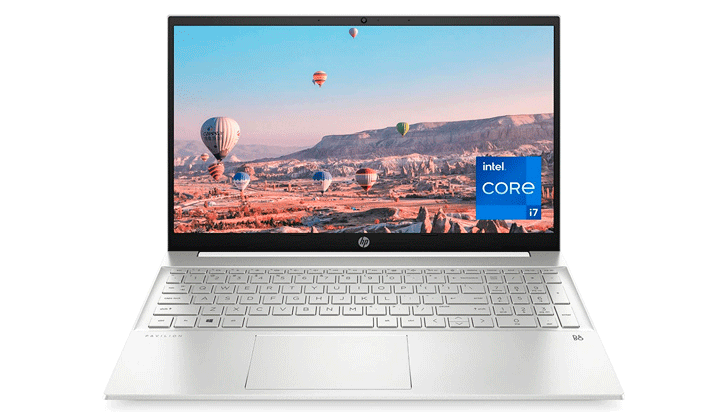
These are the most notable technical specifications of the HP Pavilion 15-eg0025nr:
- Processor: Intel Core i7 1165G7 (4.7GHz)
- RAM memory: 16GB
- Graphics Card: Intel Iris Xe Graphics
- Display: IPS 1920x1080 15.6"
- Hard Drive: 512GB SSD
- Battery: 8 hours
- Operating System: Windows 11
- Ports: 2 USB Type A, USB Type C, HDMI 2.0
- Weight: 3.85 pounds
HP is considered by many users to be the best laptop brand for working and if you are looking for a fast and powerful laptop for daily work, perhaps the HP Pavilion 15 can meet your highest expectations.
Internally, it has an Intel Core i7 processor and 16GB RAM that make the perfect combination for multitasking, ideal if you are one of those people who, like me, do not close any program and which still requires a fast computer.
It has a modest integrated graphics card, enough to give you FHD quality graphics, but if your activities require more demanding graphics, I recommend checking out the options with a dedicated graphics card, plus it presents audio of good quality if you are also looking to entertain yourself after work at home.
On an external level, it is a one-piece aluminum notebook, improving its performance when working cold, also light and with autonomy for a working day, whether in the office, or in a meeting with your clients at Starbucks.
2. MacBook Air M1
The best laptop for working and studying

These are the most notable technical specifications of the MacBook Air M1:
- Processor: Apple M1 Chip (3.1GHz)
- RAM memory: 8GB
- Graphics Card: 7 or 8 core GPU
- Display: Retina IPS 2560x1600 13.3"
- Hard Drive: 256GB SSD
- Battery: 18 hours
- Operating System: Mac Os
- Ports: 2 Thunderbolt
- Weight: 2.84 pounds
Could not miss the MacBook Air M1 a laptop that has become the favorite of many professionals to work on a daily basis. In my article on best apple laptops, I talk about his extraordinary value for money and how the M1 chip came to revolutionize the laptop market, giving us fast and silent performance, in addition to allowing truly light and thin designs for mobile work, with a proven autonomy of up to 18 hours.
The screen is always a highlight, highly recommended if you are a graphic designer and if color accuracy is a factor. Its unified RAM memory has better performance compared to Windows laptops, but I would like Apple to already offer us a minimum of 16GB of RAM and 512GB SSD of storage. One con is its few ports and if you need to connect many peripherals you will have to buy an adapter.
1. MSI Thin GF63
The best laptop to work with AutoCAD

These are the most notable technical specifications of the MSI Thin GF63:
- Processor: Intel Core i7 12650H (4.7GHz)
- RAM memory: 16GB
- Graphics Card: 6GB NVIDIA GeForce RTX 4050
- Display: IPS 1920x1080 15.6" (144Hz)
- Hard Drive: 512GB SSD
- Battery: 7 hours
- Operating System: Windows 11 Pro
- Ports: USB 3.2 Gen 1 Type C, 3 USB 3.2 Gen 1 Type A, HDMI 4K
- Weight: 4.10 pounds
Perhaps the best heavy-duty laptop, the MSI Thin GF63 It is perfect for businessmen, Architects, Designers, Programmers, Engineers, due to its ideal specifications for these demanding professions, with a sufficient twelfth generation Intel Core i7 processor, expandable RAM memory up to 64GB, and latest generation dedicated graphics card For graphics of perfect quality, it even seems like a cheap laptop to work with for everything it offers.
Aesthetically, it is compact and light, with discreet but good quality manufacturing materials, it has a keyboard illuminated only in red and a good ventilation system to prevent overheating, although it does It makes a noise to consider, finally if you are a lover of high resolutions it has a 4K HDMI, so you can make your presentations to your colleagues in superior quality.
Choosing the best laptop for work

If you still have doubts about choosing between the best laptops for work, you should know that there are certain criteria that will help you make the right decision, I will briefly explain them below:
- Processor or CPU
Metaphorically, the processor or CPU is the brain of your laptop and will determine its speed, it is very easy to choose, the greater the number of cores and GHz or gigahertz, the better.
Good laptops for working smoothly need at least an Intel Core i3 processor for basic tasks, such as using Windows programs in search of an affordable price, Intel Core i5 for optimal performance and Intel Core i7 for professionals in Design and Architecture, who are looking for speed when using AutoCAD and Photoshop.
- Graphic card or GPU
Generally you will not require a dedicated graphics card, unless you are dedicated to design, architecture, video editing, engineering or are looking to use your laptop for demanding gaming after work, the most recommended of NVIDIA GeForce.
In the search for cheap laptops to work with, an integrated graphics card can considerably reduce the price, plus it gives you Full HD and clear graphics to work without straining your eyes and why not, watch a movie after working, the most recommended Intel Iris Xe Graphics.
- RAM memory
RAM memory is important and even more so if you work from home. The most advisable thing is that you go for a laptop with 16GB of RAM, this so that you can work fluidly with several programs at the same time, if your budget is tight you can opt for one with 8GB of RAM and for all cases that can be updated.
- Storage
Storage is more or less important depending on the quantity and size of the files to be stored, for those of us who are dedicated to design, video editing and programming, the ideal is to go for a hard drive at least 512GB SSD, if you only download email files and combine cloud services, you can opt for a 256GB SSD as you save some money.
What yes, choose a solid hard drive or SSD, since these have a higher writing and reading speed, improving the performance of your laptop, compared to HDD hard drives.
- Battery
For mobile work it is important that you pay special attention to the battery life, the most notable being the MacBook Air with up to 18 hours.
The ideal is a laptop with a minimum autonomy of 1 day of work, which is about 8 hours and that has fast charging, this will not be a concern if your work is from home, with a contact and a charger always at hand.

- Operating system
The most recommended option for working is Windows, since it offers greater compatibility in applications and support. Like other good options, there is always MacOS or Linux, but this decision is subjective and will depend on how comfortable you feel using each interface.
- Connectivity and ports
Having fast Wi-Fi will be vital if you have many virtual meetings or if your work requires downloading many files, currently the fastest protocol is Wi-Fi 6. In addition, you should always make sure that it has Bluetooth compatible with your favorite AirPods and that it has all the ports you need to connect your devices and do your work optimally.
- Display
Screen size is crucial especially if you multitask. Having a larger viewing space can help you make your work easier, especially if you use Excel a lot. For this, a 15-inch laptop is ideal. If you prioritize mobile work, a light and thin 13-inch laptop is the option. optimal.
As for resolution, always choose a FullHD of 1920x1080 pixels, unless you need to edit video in 4K and with an IPS panel that prevents reflections and takes some care of your eyesight during those long days of work. work.
Finally, if your job requires it, you can opt for a 2 in 1 laptop and take advantage of its touch screen to improve the versatility of use, whether you require a laptop or a tablet.
Comparison of the best laptops for work
What is the best laptop for working? Below you can easily compare the most relevant specifications of the best laptops for working quality-price in USA:
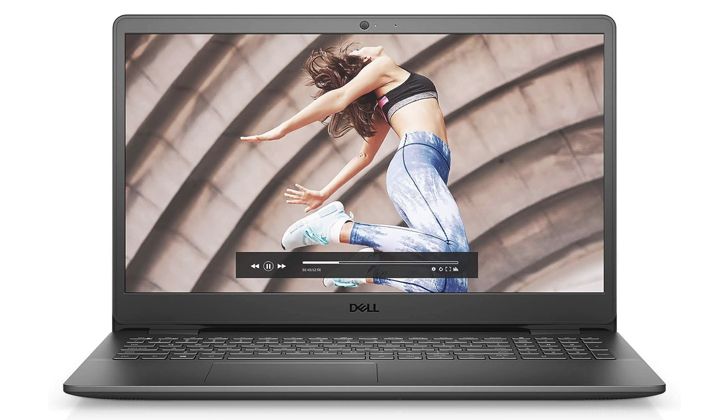 |
||||||
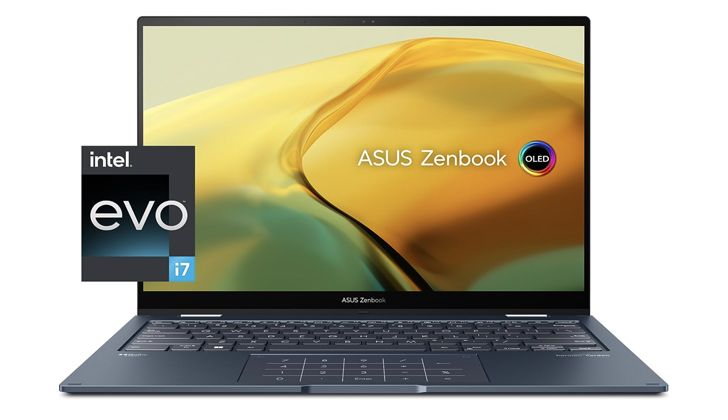 |
||||||
 |
||||||
 |
||||||
 |
||||||
 |
||||||
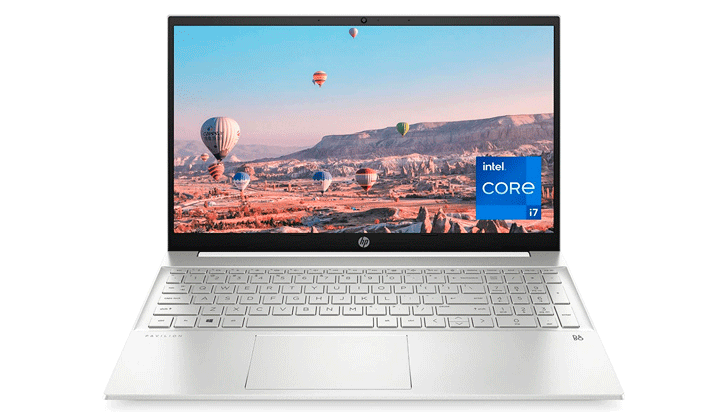 |
||||||
 |
||||||
 |
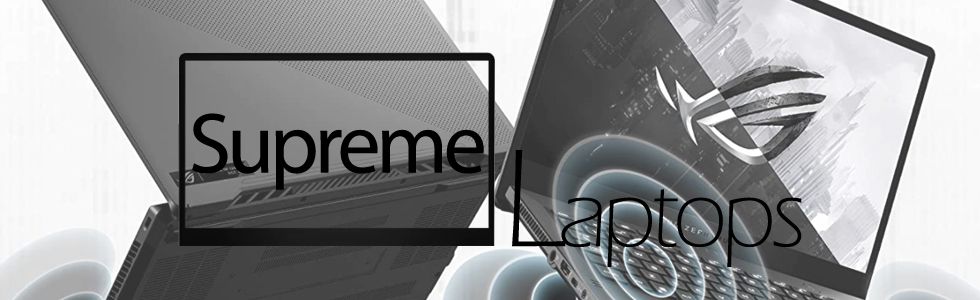
No comments:
Post a Comment