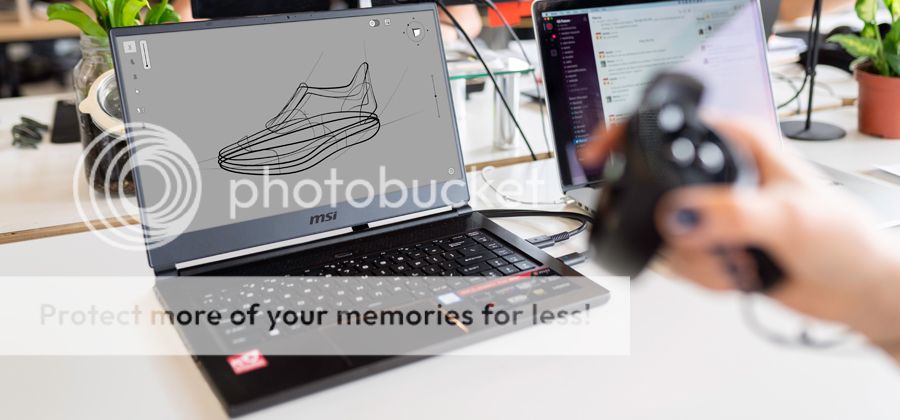
During my degree in Architecture, I met many graphic designers, interior designers and industrial designers, while we talked about the differences of each profession and how we complemented each other, we agreed that a good laptop for design is vital to keep our careers afloat and even more so in our professional lives.
Very particularly in industrial design and product development, 3D modeling and rendering programs are used, and not any computer is capable of running them fluently, to avoid a failure in your choice and only a loss of your money, we will give you the essential features when choosing between the best laptops for industrial design and to make your decision even easier, we recommend 5 outstanding models in USA.
|
Index: 1. The keys: Choosing the best laptop for industrial design 2. The best laptops for industrial design 5. Acer Nitro 17 4. Lenovo Legion Y540 3. Acer Predator Helios 300 2. MSI Thin GF63 1. MacBook Pro 14 M2 3. Comparison of the best laptops for industrial design |
The keys: Choosing the best laptop for industrial design
From the outset and in order of priority, the specifications that you should take into account in an ideal laptop for industrial design are:
- Processor: Intel Core i7 or Apple M2 Chip
- RAM memory: 16GB
- Graphics Card: minimum 2GB
- Display: IPS 1920x1080 15.6" (144Hz)
- Hard Drive: 128GB SSD
As you see, an industrial designer needs a powerful laptop, this is because when rendering and modeling in 3D, resources are needed that not any computer can carry out.
To render the key is the processor, in my experience this task is one of the most demanding, hence the best choice is an Intel Core i7 CPU or AMD Ryzen 7, it happened to me that my renders never finished or took hours and I had to go to sleep with the pending, if it was achieved, it was also very common that when saving it something would fail. But in retrospect, my processor was not suitable and if you don't want to be brave like me, choose one with the highest number of cores and Gigahertz or GHz.
To model in 3D, In addition to the processor, you require a dedicated graphics card so that you can display your models fluidly. If you do not work with very large models (3D sets of up to 500 pieces) you can opt for a 2GB dedicated GPU, as you save a little on the search for a cheap industrial design laptop.
For retouching and assembly We will also use other programs such as Photoshop, Illustrator and InDesign and it is very common that during a delivery we have the 3D program open, the one for rendering and retouching some images, while we browse the Internet and to work on them simultaneously, without them getting stuck, the ideal is a lot RAM memory, at least 16GB RAM, and some advice that can be updated.
The resolution of the screen should be FHD and preferably with a refresh rate of up to 144Hz, as the size will depend on your activities, if you work on the move a 13-inch PC is what Ideally, if you design more, a 15-inch screen with more space to design is best.
The best laptops for industrial design
5. Acer Nitro 17
The best laptop for industrial design quality price

These are the most notable technical specifications of the Acer Nitro 17 AN17-41-R6L9 laptop:
- Processor: AMD Ryzen 7 7840HS (5.1GHz)
- RAM memory: 16GB
- Graphics Card: 6GB NVIDIA GeForce RTX 4050
- Display: IPS 1920x1080 17.3" (165Hz)
- Hard Drive: 1TB SSD
- Battery: 3 hours
- Operating System: Windows 11 Home
- Ports: Thunderbolt 4, 2 USB 3.2 Type A, USB 3.2 Type C, HDMI
- Weight: 6.61 pounds
We start this top 5 laptops for industrial design with the Acer Nitro 17 , a laptop with a large FHD screen (17 inches), which will allow you to model in a more comfortable way for your eyes, in addition to presenting the optimal characteristics for running industrial design programs, with a solvent performance, in product rendering.
The design is pleasant, and more combined with its illuminated keyboard which helps a lot when you have to finish a project at night, the autonomy is reduced when you demand it too much and the fans make a little noise. noise, in its favor it has good connectivity for all your devices.
4. Lenovo Legion Y540
The best notebook for industrial design

These are the most notable technical specifications of the Lenovo Y540 industrial design computer:
- Processor: Intel Core i7 9750H (2.6 to 4.5GHz)
- RAM memory: 16GB
- Graphics Card: 6GB NVIDIA GeForce GTX 1660Ti
- Display: IPS 1920x1080 15.6" (144Hz)
- Hard Drive: 256GB SSD
- Battery: 5 hours
- Operating System: Windows 10 Home
- Ports: USB Type C, 3 USB 3.1 Gen 2, HDMI
- Weight: 2.07 pounds
The Lenovo Legion Y540 is another good alternative for tasks of industrial design, since it has the necessary requirements to model, render and retouch the design of your products. With fast performance, surplus RAM, an above-average dedicated GPU, outstanding graphics and a backlit keyboard, you'll have to be on the lookout for an eye-catching offer that lowers the price a bit price. The construction is solid and resistant, and the keys are soft, very much in the style of a MacBook.
3. Acer Predator Helios 300
The best laptop for industrial design students

These are the most notable technical specifications of the Acer Predator Helios 300 model PH315-54-760S:
- Processor: Intel Core i7 11800H (4.6GHz)
- RAM memory: 16GB
- Graphics Card: 6GB NVIDIA GeForce RTX 3060
- Display: IPS 1920x1080 15.6" (144Hz)
- Hard Drive: 512GB SSD
- Battery: 6 hours
- Operating System: Windows 11 Home
- Ports: USB 3.2 Gen 2 Type C, 2 USB 3.2 Gen 1, USB 3.2 Gen 2, HDMI 2.1
- Weight: 5.48 pounds
If you are looking for a laptop with premium finishes, fast performance that will save you a lot of time in those endless renders due to the lack of an excellent processor and a solvent dedicated graphics card, the Acer Predator Helios 300 may meet all your expectations.
In addition to the appropriate specifications for an industrial design laptop, (Intel Core i7, 16GB RAM and 6GB NVIDIA), it has extra slots to upgrade, giving it longer useful life. It is worth mentioning that the fans are somewhat noisy, but this is common in gamer-type laptops, but in exchange you can play a game or two with your fellow designers.
2. MSI Thin GF63
The best laptop for industrial design

These are the most notable technical specifications of the MSI Thin GF63 laptop:
- Processor: Intel Core i7 12650H (4.7GHz)
- RAM memory: 16GB
- Graphics Card: 8GB NVIDIA GeForce RTX 4060
- Display: IPS 1920x1080 15.6" (144Hz)
- Hard Drive: 512GB SSD
- Battery: 7 hours
- Operating System: Windows 11 Home
- Ports: USB 3.2 Type C, 3 USB 3.2, HDMI
- Weight: 4.1 pounds
Perhaps one of the best laptops for rendering. The MSI Thin GF63 stands out for its 15.6-inch screen with a resolution of 1920x1080 pixels reaching a refresh rate of up to 144Hz that is immediately noticeable when you are making a 3D model, and its dedicated GPU also helps a lot, perfect for these tasks that require a lot of graphic processing in real time.
Likewise, it has a 12th generation processor with fluid performance, 16GB of RAM for multitasking, with extra slots to update and adequate storage to save all your projects, on top of a premium and lightweight design with good quality and durable materials.
1. MacBook Pro 14 M2
The best laptop for industrial design

These are the most notable technical specifications of the MacBook Pro 14 2023:
- Processor: Apple M2 Pro Chip (3.5GHz)
- RAM memory: 16GB
- Graphics Card: 16-core GPU
- Display: Liquid Retina XDR IPS 3024x1964 14.2"
- Hard Drive: 512GB SSD
- Battery: 18 hours
- Operating System: Mac Os
- Ports: 3 Thunderbolt 4, SD, HDMI
- Weight: 3.52 pounds
Finally, the new 14-inch MacBook Pro with M2 chip. To tell the truth, every designer dreams of a Mac in their professional life and what I liked most about these models, in addition to their already outstanding Liquid Retina XDR screens, is their minimalist and light design, with powerful performance and a battery life of up to 18 hours, ideal for mobile work.
Above all, the lack of ports of previous models was solved, the return of HDMI and SD, but not everything is perfect because you will have to be on the lookout for a good offer to give more value to your money.
Comparative of the best laptops for industrial design
What is the best laptop for industrial design? Below you can easily compare the most outstanding specifications of the best laptops for industrial design quality-price in USA:
 |
||||||
 |
||||||
 |
||||||
 |
||||||
 |
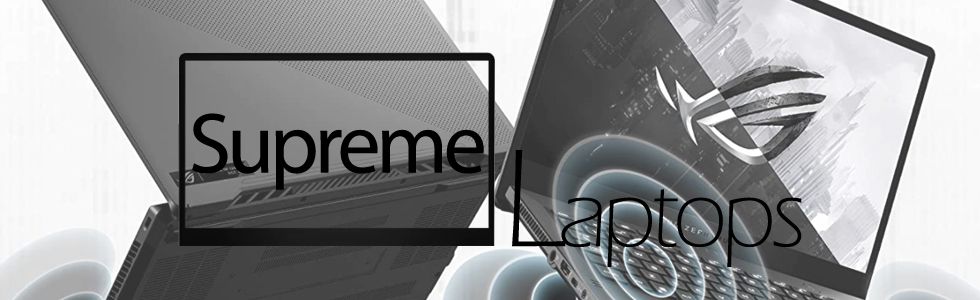
No comments:
Post a Comment