
If you are about to study graphic design or are already dedicated to this beautiful profession, it is well known that a laptop for graphic design will be your main battle companion and during my time at university I met many graphic designers who confirmed it to me.
While we were working on projects together, I asked them about all those programs they used to edit photos, design logos, layout, create posters and what were the keys to a good laptop for graphic design. They told me that a laptop with a clear screen and a wide range of true colors was vital, in addition to having fast performance and being able to easily run software like Photoshop, Adobe Illustrator, InDesign, Canva, Corel Draw, It was the key to success for a perfect graphic design laptop.
Of course and remembering a little, the fact that it carried a MacBook Pro was already worthy of admiration and perhaps the ideal laptop for every designer. Currently, in addition to Apple, we have other prestigious brands at our disposal, which offer us laptops for graphic design with an excellent quality-price ratio that is worth considering before your final choice.
Likewise, if you are wondering which laptop to buy for graphic design?, you should know that there are certain criteria to make the right decision and thus choose among the best laptops for graphic design the one that best suits you. adapt to your needs.
|
Index: 1. Best laptops for graphic design 2. Features of a laptop for graphic design Processor or CPU RAM Graphic card or GPU Screen and resolution Hard drive. HDD vs SSD Battery Keyboard 3. The ideal in specifications 4. What laptop to buy for graphic design? 9. Dell Inspiron 3501 8. MSI Prestige 14 7. HP Pavilion 15 6. Asus ZenBook Flip 13 5. Acer Nitro 5 4. Lenovo Legion Y540 3. Acer Predator Helios 300 2. Asus TUF Dash 15 1. MacBook Pro M1 Max 5. Comparison of the best laptops for graphic design |
Features of a laptop for graphic design
There are several features and specifications to take into account when choosing a laptop for graphic design, and if you are a graphic design student, graphic designer, it is worth informing yourself in detail to make the best decision:
- Processor or CPU
For graphic design tasks, the processor or CPU becomes a fundamental characteristic and it is very important that you make the right choice. In general, graphic design programs require a minimum of an Intel Core i5 processor so that they can be installed and work without problems, although it would definitely be ideal if you went for an Intel Core i7 processor to guarantee performance. optimal performance of all your software.
You should know that the more Gigahertz (GHz) and number of cores the better, since it is a simple measure to measure the performance of a processor and you can do several tasks at the same time, it is very common in this career to be in Photoshop, Illustrator, viewing photos, browsing the internet, watching videos and speed is paramount.
In addition, it will help you consider AMD Ryzen processors, which also work well and favor a better price for your notebook.
Which one do I recommend for graphic design: Intel Core i7

- RAM
RAM memory becomes another vital specification and a basic necessity when you are choosing a notebook for graphic design, since it is the virtual memory that allows you to work with several programs at the same time, which is natural for a designer and prevent your computer from slowing down.
If you are a graphic design student, with 8GB RAM you will have no problem, on a professional level the optimal thing would be 16GB RAM and in both cases it can be updated to give it more life useful to your laptop.
Which one do I recommend for graphic design: 16GB of RAM
- Graphic card or GPU
The graphics card for a graphic design laptop is important, but not a main aspect such as the processor and RAM. Generally you will be working with 2D images and logos, which do not require much of the GPU to display large graphics, as is mandatory in gaming, so with an integrated graphics card with Full HD graphics, you could consider it sufficient, and you will also save some of money in this section.
Now if you have the opportunity to buy a laptop with a dedicated graphics card, you also improve the visual experience, plus working with the best image quality is always more motivating.
Currently, we can find integrated graphics cards Intel Iris Xe Graphics and dedicated graphics cards from NVIDIA, both perfectly covering our designer needs.
Which one do I recommend for graphic design: 2GB from NVIDIA

- Display and resolution
Undoubtedly, the best laptops for graphic design must have a minimum resolution of 1920x1080 pixels, currently you can find 4k (4096x2160 pixels) and Liquid Retina (3456x2234 pixels) laptops, and although it is not mandatory, Of course, working with the best sharpness and brightness helps a lot when designing and seeing the real colors of the images, and presenting your projects with the best possible resolution gives you added value to your clients.
As for the size of the screen, it will depend a lot on your needs, for example there will be designers who intend to work more in an office and require a larger screen from 15.6" to 17.3" inches, also who take care of their eyesight.
But we will also find designers who need to work on mobility, who travel a lot and have meetings with their clients and for this they require a smaller and lighter laptop between 13.3" and 14" inches.
Another important consideration is color accuracy, since it will depend on this that we design with exact colors, for the complete satisfaction of our customers and although we know that each color has a code, for example black is: #000000, The ideal is to have a screen that matches reality and thus avoid color confusion.
Color accuracy standards:
sRGB: Standard colors and the most common metric.
Adobe RGB: With a wide range of colors based on CMYK color model, Designers take advantage of it to have more and better color variants in their designs.
DCI-P3: It is an RGB color space used mostly in the film industry.
However, it can be difficult to find this type of specification when buying your best computer for graphic design, but it is worth asking the seller or doing in-depth research, seeking to present projects that look perfect and For this the ideal is to choose the laptop that clearly specifies the standard you are looking for.
You should know that the type of panel on your screen can also affect the color accuracy, with respect to your viewing angle, there are TN and VA panels, but in the end the IPS panel is the most recommended for graphic designers' laptops, since it offers you a wider viewing angle with the color accuracy we are looking for, plus it has anti-glare features in favor of your visual health.
Finally, if it is your preference when designing, you can also opt for a touch screen, today you can find touch screen laptops with pencils or stylus that facilitate your work and increase precision over finer details when drawing.
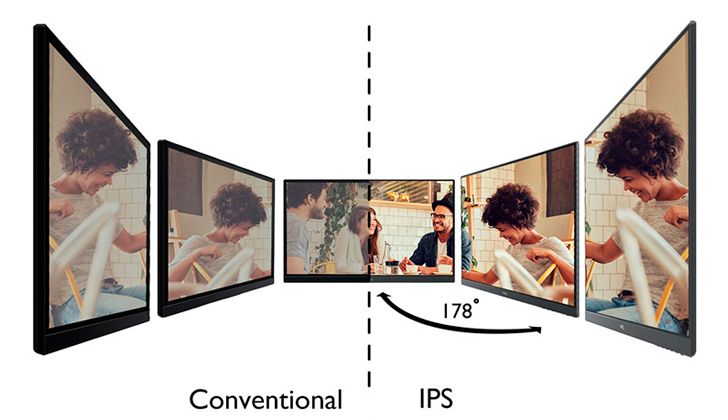
- Hard drive. HDD vs SSD
The hard drive is important to save our designs and projects, in addition to all our graphic design programs, what is true is that you do not need a hard drive with a lot of capacity.
But if you need to know that choosing between an HDD or SSD hard drive, it can make a big difference for the performance of the computer in general, since it affects the reading and writing speed.
HDD hard drives are usually cheaper, but also noisy, with the disadvantage that sometimes you can lose your files, while SSDs are more expensive, but in exchange they give you greater stability and security of your data.
Nowadays choosing an SSD hard drive is a wise decision. For a graphic design laptop, the ideal is a 512GB SSD hard drive. If it were for the price, I would even recommend that you go for a 256GB SSD rather than an HDD, since you will notice greater speed in your operating system and your design software.
Which one do I recommend for graphic design: 512GB SSD
- Battery
As a recommendation, a laptop for a graphic designer should have a minimum duration of 8 hours, and it becomes more important if you are going to work in different places. It is also true that many times the promise of battery life is not as specified and even more so when in our case, when working with more demanding programs such as Photoshop, Canva, Corel, it simply decreases due to the activities carried out.
For this, the optimal thing is to choose a fast charging battery and always check the charge levels before going out into the field.
Which one do I recommend for graphic design: minimum 8 hours duration
- Keyboard
The ideal is a chiclet or rubber keyboard, since its feeling to the touch is more spongy and pleasant. In addition, it is very common that in design careers, we stay up a lot and you may be interested in a backlit keyboard, in order to work at night and thus perform more on your laptop for graphic designers.
Which do I recommend for graphic design: chiclet or rubber keyboard
The ideal in specifications
Taking into account everything explained above, these are the specifications of an ideal laptop for graphic design:
- Processor: Intel Core i7
- RAM memory: 16GB RAM
- Graphics Card: 2GB NVIDIA GeForce
- Screen: IPS 1920x1080 15.6" Anti-glare
- Hard Drive: 512GB SSD
- Battery: 8 hours of life
- Keyboard: Chiclet or rubber
Which laptop to buy for graphic design?
What is the best computer for graphic design? Below 9 laptops recommended for graphic designers that largely meet the ideal characteristics that we have just seen, and also present an excellent quality-price ratio, whether you are a student or professional in the field:
9. Dell Inspiron 3501
Best Dell laptop for graphic design
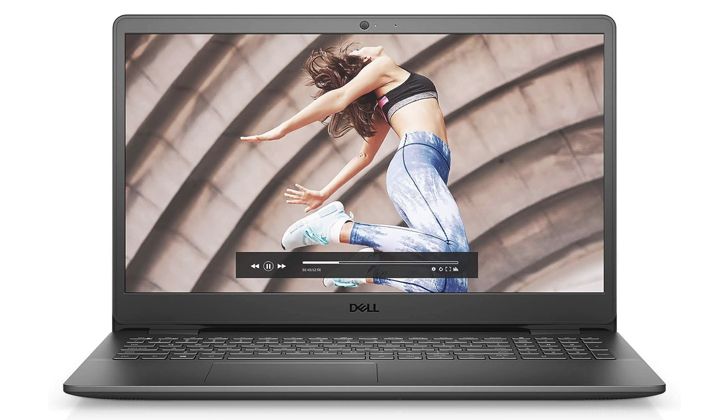
These are the most notable technical specifications of the Dell Inspiron 3501 laptop:
- Processor: Intel Core i7 1165G7 (4.7GHz)
- RAM memory: 16GB
- Graphics Card: Intel Iris Xe Graphics
- Display: FHD 1920x1080 15.6"
- Hard Drive: 512GB SSD
- Battery: 4 hours
- Operating System: Windows 10 Home
- Ports: 2 USB 3.2, USB 2.0, SD, HDMI
- Weight: 3.83 pounds
Perhaps one of the best laptops for graphic design students that you can consider for the price and the benefits it offers you, is the Dell Inspiron 15 3501. A laptop that stands out mainly for offering the optimal configuration for this profession: Intel Core i7, 16GB of RAM and 512GB SSD of storage, but at a cost that is difficult to beat.
Its light and thin design (only 3.83 pounds), is very convenient for mobile work, on top of that its casing made of recycled materials in favor of caring for the planet, is very attractive, resistant and of excellent quality.
Its 15.6" inch screen with a resolution of 1920x1080 pixels is very sharp and although it does not have a dedicated graphics card, it has good color accuracy. Finally, it has versatility of ports for connect a graphics tablet or some extra device that you need to design and what I would have loved is for the battery life to be longer so as not to depend so much on its charger.
| + Modern and slim design + Fast performance + Good value for money - Battery life - It gets hot |
8. MSI Prestige 14
Best budget laptop for graphic design
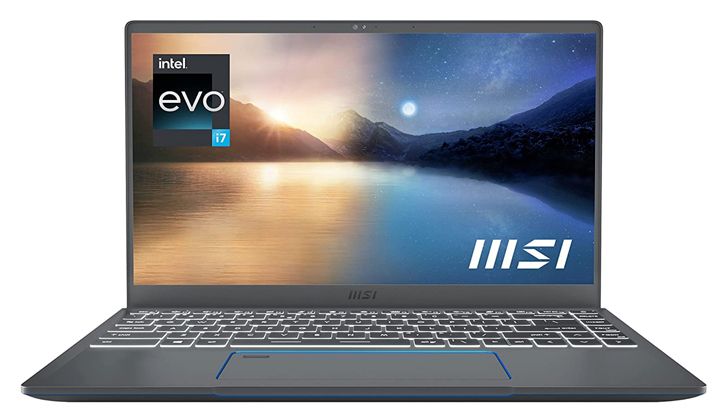
These are the most notable technical specifications of the MSI Prestige 14 EVO:
- Processor: Intel Core i7 1195G7 (5.0GHz)
- RAM memory: 16GB
- Graphics Card: Intel Iris Xe Graphics
- Display: IPS 1920x1080 14"
- Hard Drive: 512GB SSD
- Battery: 9 hours
- Operating System: Windows 10
- Ports: 2 Thunderbolt 4, USB Type A, MicroSD
- Weight: 2.84 pounds
What I like most about the MSI Prestige 14 , it is its ultra-thin and light design, with only 2.84 pounds it will not cost you anything to carry it with you, while you work as a mobility designer. To consider that its aluminum casing is perceived to be of very good quality. In my opinion it is very important to pay close attention to the design of the laptop, since it also gives you a certain prestige in the eyes of your clients.
Its 11th generation Intel Core i7 processor fully performs for design tasks, in addition to its fast performance, its Intel Iris Xe Graphics card can provide you with Full HD resolution with excellent quality in the images, and if you get bored you can run games at up to 30fps with excellent fluidity. Its touchpad also stands out, which, being larger, makes it easier to work in Photoshop.
Another point to highlight is its autonomy, the promise of battery life is more than 9 hours, which helps a lot when you have to leave your office or are on a long trip. work, it is also a great option if you are looking for cheap laptops for graphic design.
| + Light + Sturdy hinge + Quality materials + Fast and silent performance - HDMI |
7. HP Pavilion 15
Best HP laptop for graphic design

These are the most notable technical specifications of the HP Pavilion model 15-EG0025NR:
- Processor: Intel Core i7 1165G7 (4.7GHz)
- RAM memory: 16GB
- Graphics Card: Intel Iris Xe Graphics
- Display: IPS 1920x1080 15.6"
- Hard Drive: 512GB SSD
- Battery: 8 hours
- Operating System: Windows 11 Pro
- Ports: 2 USB Type A, USB Type C, HDMI 2.0
- Weight: 3.85 pounds
The HP Pavilion stands out for its design light and compact, its aluminum finish is very elegant giving the appearance of a premium range laptop for any design professional. Internally, it has the optimal configuration for graphic design (Intel Core i7, 16GB of RAM and 512GB SSD of storage), and it also allows you to multitask, ideal for working with your designer software, while browsing the internet, downloading photos or chat with your clients.
I like how the edges of the screen are small, which helps you have a broader view of your content. With the Intel Iris Xe Graphics graphics card, color accuracy is adequate, and it also gives you good quality graphics to design with true colors. It should be mentioned that the touch pad has excellent reaction and precision to the movement of your fingers, which helps a lot when drawing in Photoshop or Illustrator and the only thing I would have loved is if it had a backlit keyboard to work in dark environments.
| + Superior performance + Full HD graphics + Fast charging + Aluminum casing - SD or MicroSD |
6. Asus ZenBook Flip 13
Best touchscreen laptop for graphic design

These are the most notable technical specifications of the Asus Flip ZenBook model UX363EA-AH74T:
- Processor: Intel Core i7 1165G7 (4.7GHz)
- RAM memory: 16GB
- Graphics Card: Intel Iris Xe Graphics
- Display: OLED Touch 1920x1080 13.3"
- Hard Drive: 1TB SSD
- Battery: 11 hours
- Operating System: Windows 11 Home
- Ports: 2 Thunderbolt 4, USB 3.2 gen 1, HDMI
- Weight: 2.86 pounds
Perhaps what sets the Asus ZenBook Flip 13 The rest of the laptops for graphic design is its 13.3" OLED touch screen with a resolution of 1920x1080 pixels and cinema-level DCI-P3 color accuracy, perfect for designing with versatility.
Another point to highlight is its 2-in-1 Laptop features. You can choose to position your computer up to 360 degrees or convert it into a tablet to use its touch functions, with greater comfort, very useful when you need to draw with the Asus Stylus directly in your design programs, in favor of your productivity.
In terms of performance, it presents the optimal specifications for graphic design (Intel Core i7, 16GB of RAM and 1TB SSD of storage), on top of that its aluminum exterior is quite elegant and light, only 3.86 pounds, perfect for continuing your designs wherever you are with the least effort, also with its promise of 11 hours of battery life, it will cover the entire day, without you having to worry about carrying the charger.
In my opinion, the only thing I don't like is its numeric panel on the touchpad, but in the end you decide on the design.
| + Full HD touch screen + Fast for multitasking + Easy to transport and maneuver + Good autonomy - Price to improve - Touch pad design |
5. Acer Nitro 5
Best gaming laptop for graphic design

These are the most notable technical specifications of the Acer Nitro 5 i7 model AN517-54-79L1:
- Processor: Intel Core i7 11800H (4.6GHz)
- RAM memory: 16GB
- Graphics Card: 4GB NVIDIA GeForce RTX 3050Ti
- Display: IPS 1920x1080 17.3" (144Hz)
- Hard Drive: 1TB SSD
- Battery: 8 hours
- Operating System: Windows 11 Home
- Ports: USB 3.2 Type C, 2 USB 3.2 Gen 1, USB 3.2 Gen 2, HDMI 2.1
- Weight: 5.99 pounds
If you are looking for a 17-inch laptop for office work and with powerful performance for graphic design tasks, it is probably the Acer Nitro 5 whatever you are looking for. The design is pleasant if you like robust and heavy gaming laptops, in exchange for better features (Intel Core i7, 16GB of RAM and 1TB SSD of storage) to run design programs more fluently, However, don't expect the battery to last long.
Another point to highlight is its 4GB dedicated graphics card, which favors a wider and sharper range of colors, in addition to its screen giving you an FHD resolution with a refresh rate of 144Hz . In general, many graphic designers are gamers and a game after work is always relaxing. Likewise, its backlit keyboard helps you either work or play at night, and if you like red, it may be your ideal device.
| + Full HD graphics + Fast performance + Good color accuracy + Versatility of ports - Speakers - Heavy - Battery life |
4. Lenovo Legion Y540
Best Lenovo laptop for graphic design

These are the most notable technical specifications of the Lenovo Y540:
- Processor: Intel Core i7 9750H (2.6 to 4.5GHz)
- RAM memory: 16GB
- Graphics Card: 6GB NVIDIA GeForce GTX 1660Ti
- Display: IPS 1920x1080 15.6" (144Hz)
- Hard Drive: 256GB SSD
- Battery: 5 hours
- Operating System: Windows 10 Home
- Ports: USB Type C, 3 USB 3.1 Gen 2, HDMI
- Weight: 5.07 pounds
The first thing that catches my attention about the Legion Y540 is its unconventional design. The base, a little larger than the screen and playing a little with the thickness, gives it an avant-garde touch. What convinces me completely is its aluminum casing, it looks elegant, as well as resistant, which in tune with its white backlit keyboard, (ideal for designing at night), ends with a design futuristic.
The second thing is that it features a 6GB dedicated graphics card, which in combination with its anti-glare IPS panel screen, you will have ideal color accuracy for your projects. As for the specifications, they are a little tight for me, but they are still optimal for graphic design (9th generation Intel Core i7, 16GB of RAM and 256GB of storage). It is worth mentioning that the battery only lasts 5 hours of use, so you will have to consider keeping this PC connected to your designer desktop.
Another point to highlight about the keyboard is that the softness of the keys helps a lot to work comfortably, without feeling like you are hitting your fingers.
| + Modern design + Quality and sharpness in images + Fluid performance + Soft keyboard - Gets hot in demanding tasks - Battery life |
3. Acer Predator Helios 300
Best Acer laptop for graphic design

These are the most notable technical specifications of the Acer Predator Helios 300 model PH315-54-760S:
- Processor: Intel Core i7 11800H (4.6GHz)
- RAM memory: 16GB
- Graphics Card: 6GB NVIDIA GeForce RTX 3060
- Display: IPS 1920x1080 15.6" (144Hz)
- Hard Drive: 512GB SSD
- Battery: 6 hours
- Operating System: Windows 11 Home
- Ports: USB 3.2 Gen 2 Type C, 2 USB 3.2 Gen 1, USB 3.2 Gen 2, HDMI 2.1
- Weight: 5.48 pounds
The Acer Predator Helios 300 impresses from the moment you see it In my opinion, its compact but robust design fits very well for a student or designer looking for power and style. The materials are perceived to be of good quality, the casing is resistant and has a thicker gauge than usual, also in combination with its RGB illuminated keyboard, you can create different color harmonies per zone and work at night with your favorite environment.
With respect to specifications (Intel Core i7, 16GB of RAM and 512GB SSD of storage), the notebook runs the most demanding programs, such as Photoshop and Illustrator, even doing other tasks simultaneously silent. Although you don't expect this in advanced games, since the noise of the fans does increase considerably, and battery life also decreases.
Its 15.6" screen is of excellent quality, you can design comfortably and in high resolution (1920x1080 pixels) thanks to its 6GB NVIDIA dedicated graphics card and its IPS panel, also in favor from your sight.
| + Quality in manufacturing materials + Good quality screen + Guaranteed power + Slots to upgrade - Noisy fans - It gets hot |
2. Asus TUF Dash 15
Best Asus laptop for graphic design

These are the most notable technical specifications of the Asus TUF Dash 15 model FX517ZM-AS73:
- Processor: Intel Core i7 12650H (4.7GHz)
- RAM memory: 16GB
- Graphics Card: 6GB NVIDIA GeForce RTX 3060
- Display: IPS 1920x1080 15.6" (144Hz)
- Hard Drive: 512GB SSD
- Battery: 6 hours
- Operating System: Windows 11 Home
- Ports: 2 USB 3.2 Gen 1 Type A, Thunderbolt 4, USB 3.2 Gen 2 Type C, HDMI 2.0b
- Weight: 4.40 pounds
Then, the Asus TUF Dash 15 stands out mainly for its 12th generation 10-core Intel Core i7 processor, which gives you optimal performance for your professional life, and if you want to further increase its performance, it allows you to easily upgrade the RAM and SSD hard drive ( 16GB RAM and 512GB SSD storage), in case you need more in the future.
At first glance it gave me the feeling of being a fragile piece of equipment, but that was not the case when I noticed that the quality of the materials are good and resistant. I also consider that the equipment is in line with being called "light" (only 4.40 pounds), in case you are looking for a powerful computer to continue working outside the office.
In terms of connectivity and ports it complies. It is also appreciated that the touch pad is a little larger than usual, which helps when using graphic design software and although it does not stand out, the sound is balanced, perfect for relaxing with music while you are conceptualizing.
Speaking of the screen, it has a quality to boast of in Full HD, plus with 6GB of dedicated graphics card, you will have fluid graphics for work and video games. What could be improved is the battery life (only 4-6 hours) and that when demanding it a lot, the fans make noise to consider.
| + Robust casing + FHD anti-glare screen + Quality sound + Extra slots to upgrade - Autonomy - Price |
1. MacBook Pro M1 Max
The best laptop for graphic design

These are the most notable technical specifications of the MacBook Pro M1 Max:
- Processor: Apple M1 Max Chip (3.1GHz)
- RAM memory: 32GB
- Graphics Card: 32-core GPU
- Display: Liquid Retina XDR 3456x2234 16.2"
- Hard Drive: 1TB SSD
- Battery: 17 hours
- Operating System: Mac OS
- Ports: 3 Thunderbolt 4, SDXC, HDMI, MagSafe 3
- Weight: 4.73 pounds
I have already boasted in more than one article, what it is to have a MacBook Pro and I'm not lying when I say that Apple is synonymous with quality, probably the best laptop brand for graphic design, with more than one computer ideal for any designer. Specifically speaking of this model, it stands out from the rest for its Liquid Retina screen and its GPU with up to 32 cores, it will be difficult for you to find a higher quality, which is wonderful for this profession where extreme color and brightness do matter.
It has plenty of configuration for graphic design, with silent performance (Apple M1 Max Chip, 32GB of RAM and 1TB of SSD storage), compared to my laptop, it has 4 times more specifications and if you get a piece of equipment without faults, it will probably last about 40 years, mine is already in its eleventh year. In terms of portability, its battery helps a lot, you can work a full day without worrying about charging it.
Finally, aluminum cases are one of my favorites, especially when they are thick gauge and I would have liked some USB 3.2 ports, but in general if you buy a Mac, you have to get used to many new things, like its operating system , certainly very intuitive.
| + Clear and bright screen + Excellent sound + Powerful and silent - It only has USB Type C ports - The Apple no longer turns on |
Comparative of the best laptops for graphic design
Which laptop is best for graphic design?. Below you can easily compare the most relevant specifications of the best computers for graphic design in USA:
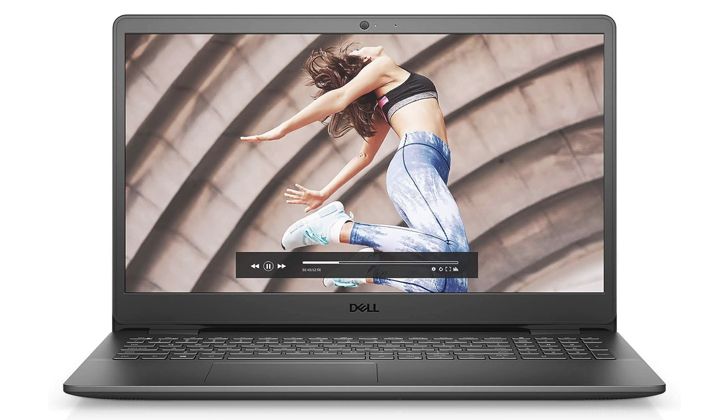 |
||||||
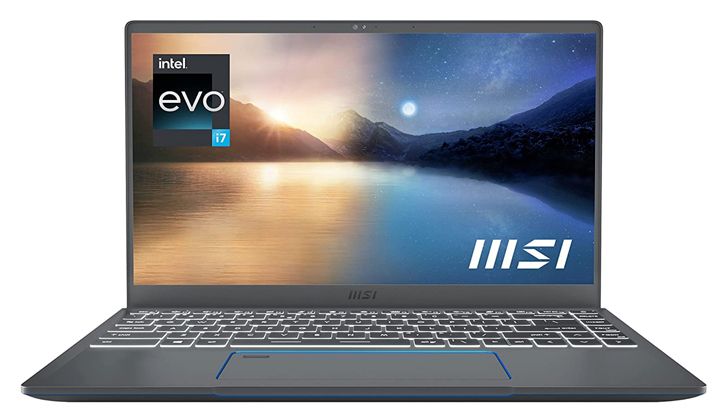 |
||||||
 |
||||||
 |
||||||
 |
||||||
 |
||||||
 |
||||||
 |
||||||
 |
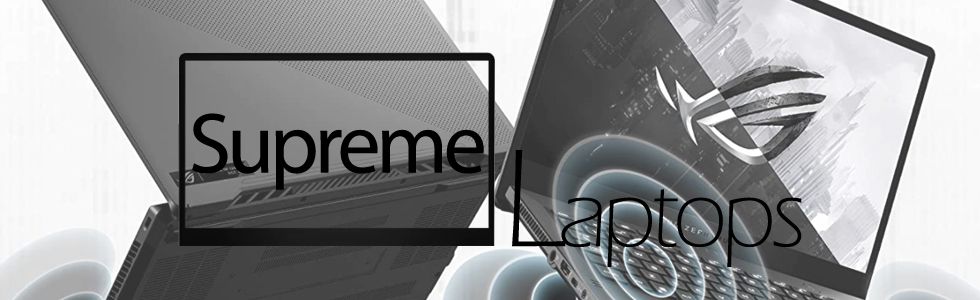
No comments:
Post a Comment